Operation Panel
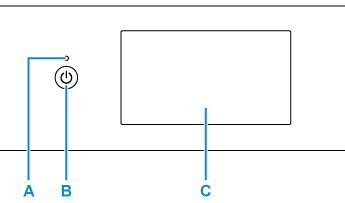
- A: ON lamp
- Lights after flashing when the power is turned on.
- B: ON button
-
Turns the power on or off. Before turning on the power, make sure that the document cover is closed.
- C: Touch Screen
-
Displays messages, menu items, and operating status. Touch the screen lightly with your finger to select a menu item or button.
